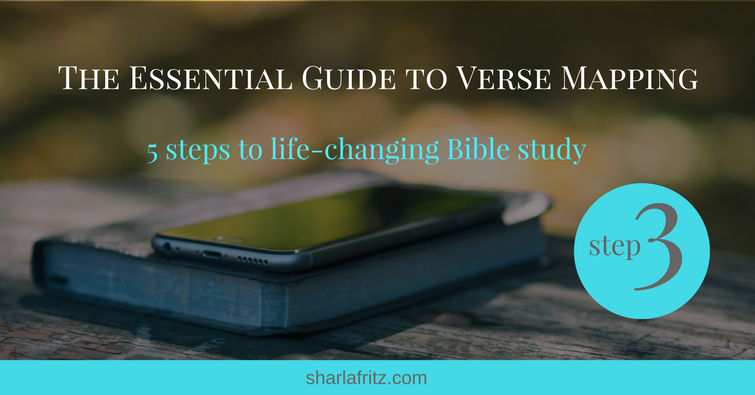
Verse Mapping is a Bible study method that examines the context, cross-references, translations, and word meaning of a particular verse in God’s Word.
In my previous posts on Verse Mapping, you learned Step One: Context–discovering the context of your chosen verse and Step Two: Other Translations–looking up your verse in different versions and translations of the Bible.
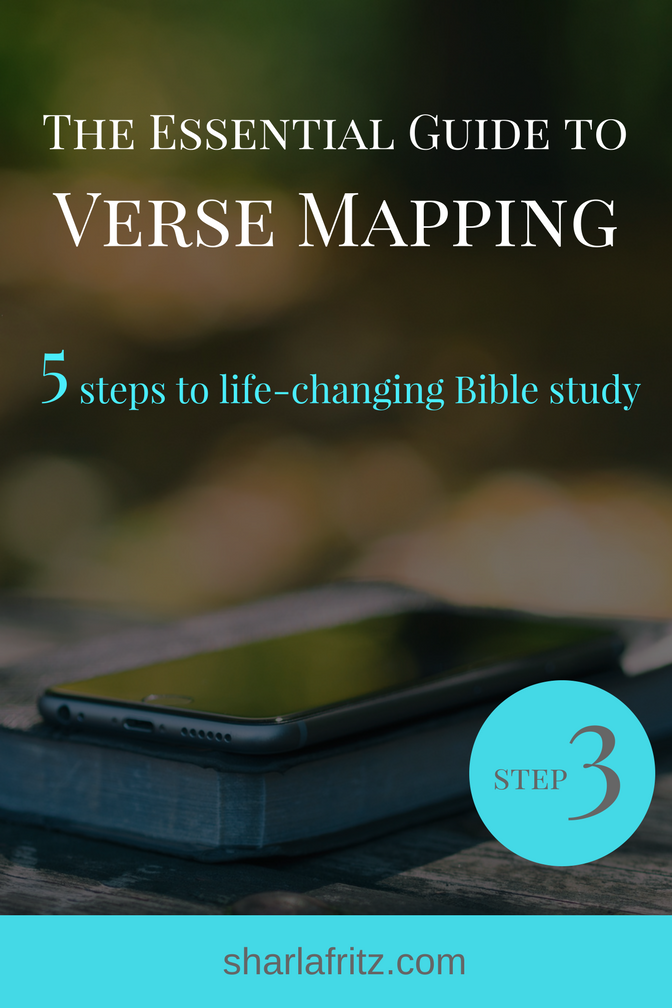
Step Three: Cross-References
Now you’re ready for the third step in the Verse Mapping process–finding cross-references. A cross-reference is a verse that relates to your verse. It may use similar words or be on the same topic. The cross-references shed additional light on the topic as other authors teach on it.
Martin Luther wrote that “Scripture is its own expositor.” When we have questions about a verse, the best place to go for answers is the Bible. Other passages in the Bible can explain places that are difficult for us to understand. The more we read the clearer Scripture will become. The Holy Spirit speaks to us through the Word and illumines our comprehension.
One way to find cross-references is to use a study Bible. Often a study Bible will list the cross-references in the middle of the page between the two columns. To find a cross-reference, look for your verse number. The letters indicate cross-references for different parts of the verse, different concepts.
Using Bible Gateway for Cross-References
Or you can use online Bibles for finding cross-references. On Bible Gateway, once you have found your chosen verse, you click on the gear symbol for “Settings,” and then on “Cross-references.” You will have to make sure that the version you are looking at has cross-references. For instance, the English Standard Version, the New American Standard Version, the New International Version have cross-references available. The New Living Translation and the Amplified Bible do not.
In the screenshot below, note the gear symbol (green arrow). Once you click the gear, the drop-down menu is visible. You can see that the cross-reference box is checked.
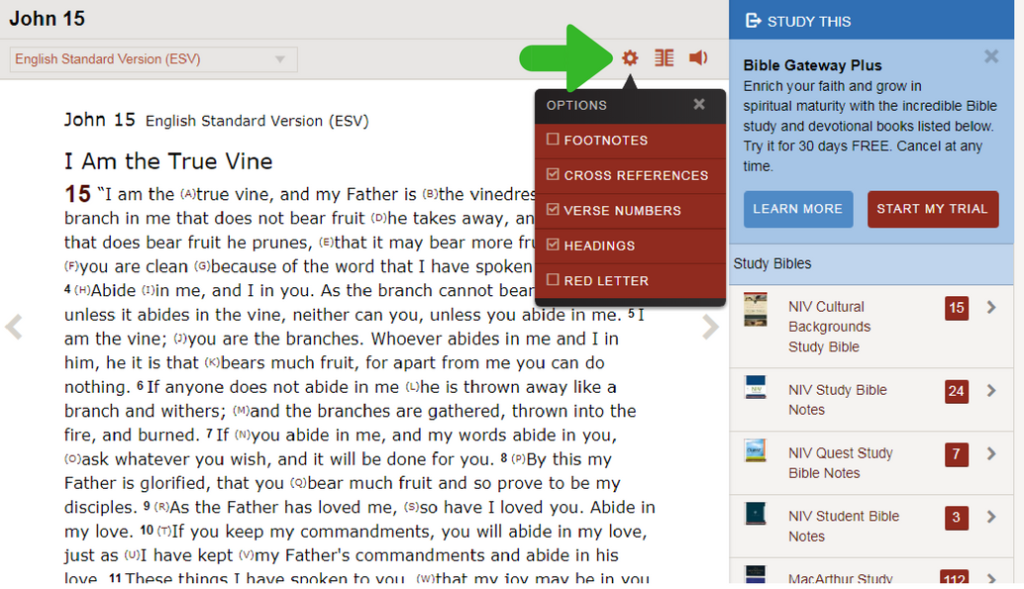
To find the cross-references, I look at my verse–John 15:5–and look for the letters in parenthesis. I can click on one of the letters and a little box with the cross-references will appear:
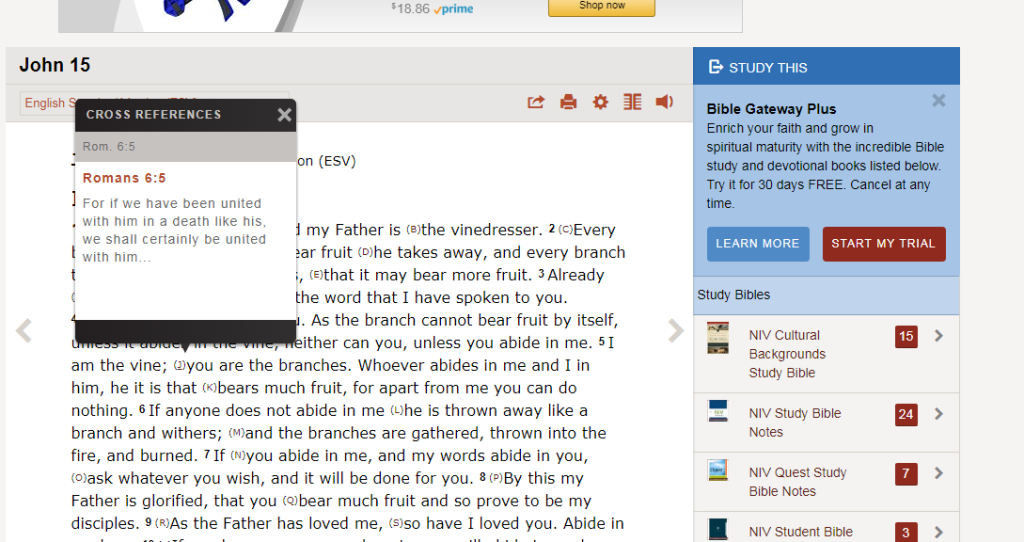
Or I can remember the letters in my verse–in this case, J and K–and then scroll down where all the cross-references are listed. You can click on the references and the verses will be displayed.
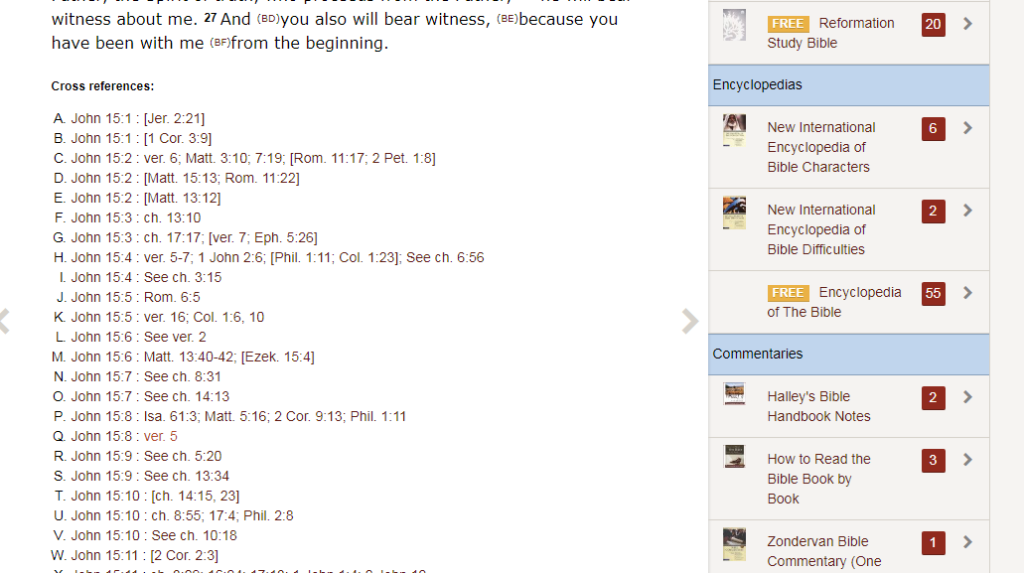
Some verses will have many cross-references. Others only a few. Write your chosen cross-references into your Verse Map Template.
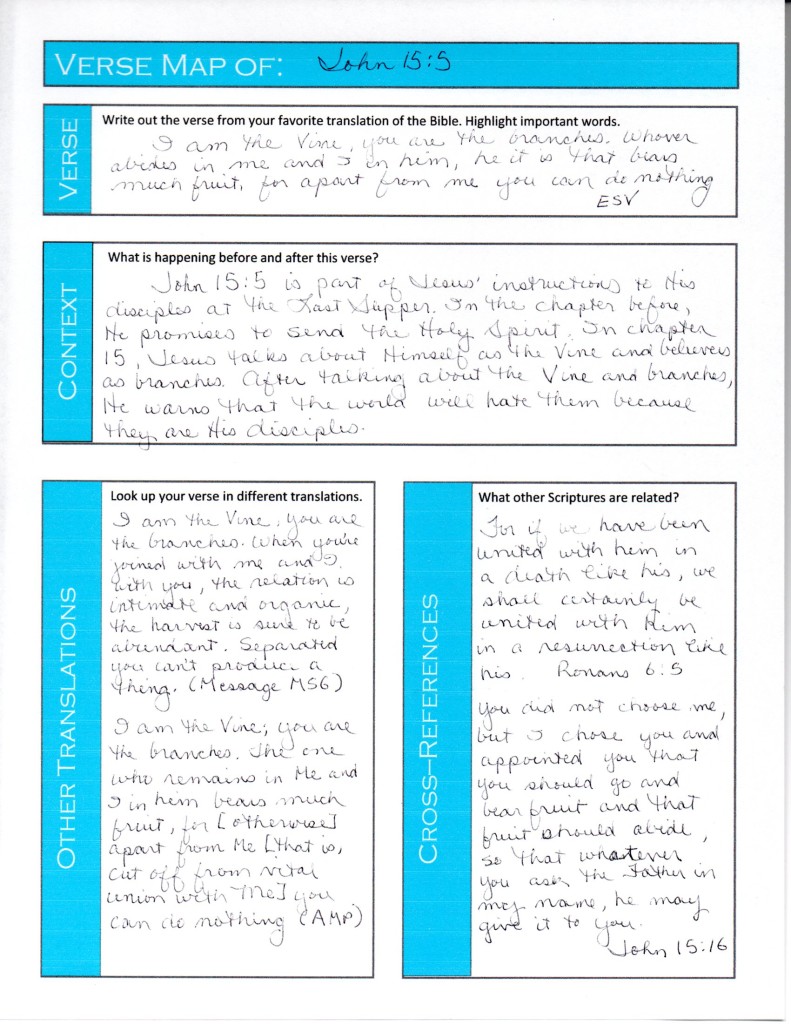
From the cross-references for John 15:5, I notice that abiding in Christ is possible because we are united with Christ through His death and His resurrection. John 15:16 tells me that Jesus chose me so that I could bear fruit–lasting fruit. This is amazing to me! First of all, I’m astounded at being chosen and second, that part of my calling is to produce something lasting for God’s kingdom.
Through His Word, God continually teaches me more about being His child. Verse Mapping helps me see things that I might not otherwise notice.
Next Step: If you haven’t done so already, give Verse Mapping a try. Download a Verse Mapping template here. Look up cross-references for your chosen verse.